Visit Bridge Bread online shopping site: https://bridgebread.square.site/
You will see this:

Scroll down to see all the items available for order
1. Select items for your shopping cart and click “Add to Cart”. Add as many items as you’d like to your cart.
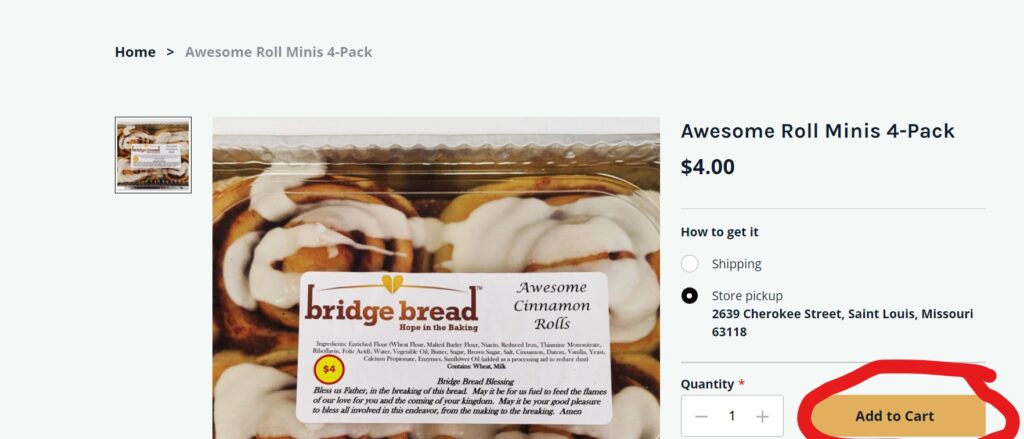
2. When you’ve added all of the items to your order, before you click Checkout, scroll down to Special Programs at the bottom of the page and select the “Deliver to Event” item.

3. Find our event in the Drop-down box.

4. Select: Deliver to Shepherd of the Hills December 6 and click “Add to Cart”
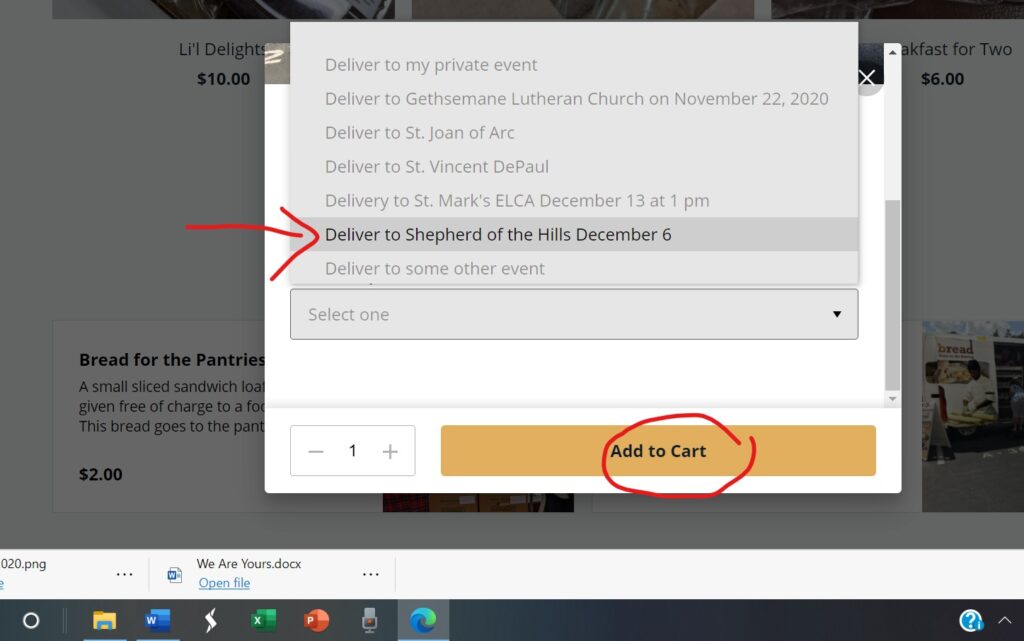
5. Then continue on to Checkout.
The order will be at Shepherd of the Hills on December 6 for pickup. Exact time to be determined.